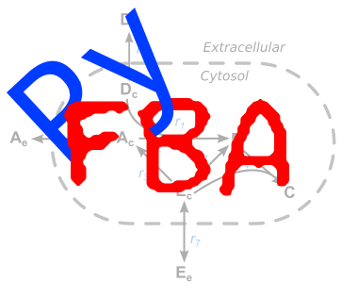INSTALLING PyFBA¶
Prerequisites¶
GLPK¶
To install PyFBA we first need to install a linear solver. We use the GNU Linear Programming Kit GLPK program as our linear solver, although you can use others. In addition, you will need to install the Gnu Multiple Precision arithmetic library. Finally, we install PyGLPK, a Python wrapper around GLPK.
Install GLPK on Linux¶
Installing GLPK on Ubuntu or other Debian systems¶
If you are on a Debian system you can install them with
apt-get install libglpk-dev glpk-utils glpk-doc libglpk36 libgmp10 libgmpxx4ldbl
(You maybe able to get away with less, but that is what I have installed).
Once you have that installed, you should be able to continue with the PyGLPK installation below
Installing GLPK on CentOS¶
If you are on a CentOS system, the easiest way to install this is to first install GMP, download the GLPK library from GNU, and build it:
yum install gmp.x86_64 gmp-devel.x86_64
mkdir glpk
cd glpk/
wget ftp://mirrors.kernel.org/gnu/glpk/glpk-4.56.tar.gz
tar zxf glpk-4.56.tar.gz
cd glpk-4.56
./configure --with-gmp
make
make test
make install
At this point, you need to add /usr/local/lib to your
LD_LIBRARY_PATH and then continue with the PyGLPK installation below
export LD_LIBRARY_PATH=$LD_LIBRARY_PATH:/usr/local/lib python2.7 setup.py build python2.7 setup.py install
Installing GLPK on Mac OSX 10.10 Yosemite¶
Unfortunately, the easiest way is to build glpk from source
Download the following file: http://ftp.gnu.org/gnu/glpk/glpk-4.47.tar.gz and then open a Terminal and install GLPK:
mkdir glpk_install
cd glpk_install
# Move tar file here to this directory
mv ~/Downloads/glpk-4.47.tar.gz ./
tar xzf glpk-4.47.tar.gz
cd glpk-4.47
./configure
make
make test
make install
Install PyGLPK¶
You need to install PyGLPK. Make sure that you install this fork of PyGLPK as the original has not worked for quite some time!
Install the ModelSEEDDatabase¶
We rely on the Model SEED to provide the biochemistry tables that we use (although we have designed PyFBA with the potential to use biochemistry tables from other sources if they become publicly available!). To get the latest ModelSEED database you need to clone their GIT repository to a destination on your hard drive. You then need to set the ModelSEEDDatabase environment variable as explained below.
Python modules¶
PyFBA depends on a few different Python modules:
As noted above, you should install PyGLPK from
GitHub. However,
setup.py will try and do the right thing for you.
libSBML and lxml¶
One or two of the scripts (notably scripts/run_fba_sbml.py) require that you have libSBML and lxml be installed to read the SBML files.
setup.py will attempt to install these for you. If you wish to
install them manually you should be able to do so with pip install:
pip install python-libsbml-experimental
pip install lxml
Beautiful Soup 4¶
XML parsing is a pain in the butt, and so we use Beautiful Soup
4 to make life easy!
setup.py should try and install this for you, but if you wish to do
it manually, you should be able to do so with pip intall:
pip install beautifulsoup4
Install PyFBA¶
You should be able to install PyFBA from
PyPI using pip install:
pip install pyfba
If that does not work, you can clone the git hub repository and run setup.py manually:
git clone https://github.com/linsalrob/PyFBA.git
cd PyFBA
# run the tests
python setup.py test
# install the code
python setup.py install
If you do not have administrative (root) access to your machine you can also install the code in a local directory:
python setup.py install --user
Set the environment variables¶
PyFBA relies on the Model SEED Database, and we need to know where that is installed. We also provide some example media files with the download and you can set an environment variable (PYFBA_MEDIA_DIR) that points to the location of those files if you want to include them for your models.
Set the following two environment variables:
| Environment variable name | points to | example |
|---|---|---|
ModelSEEDDatabase |
the location of the Model SEED Database directory | ModelSEEDDatabase=/data/ModelSEEDDatabase |
PYFBA_MEDIA_DIR |
the location of the media files | PYFBA_MEDIA_DIR=$HOME/FBA/media |
For more information on setting the environment variables, see one of these sites:
Tests¶
The code in tests/testlp.py uses the example in the documentation (which
is also the example in the GLPK documentation) to solve a linear
programming problem, and only requires GLPX/GMP and PyGLPK. It does not
require any PyFBA code to solve a simple set of equations. You should
check that runs with nosetests tests/testlp.py and it should run a
single test that should pass. If that test does not pass, there is an
issue with your installation of GLPK, GMP, or PyGLPK and you should
check that each of them are installed in the correct locations.
There are many more tests in the tests folder and you
can run all of them with nosetests tests/. They should all run
without an error, and will test different aspects of the PyFBA
installation.
If you download and install the code from github, you can also run:
python setup.py test
to run all the tests